Last updated on October 23rd, 2024 at 04:20 pm
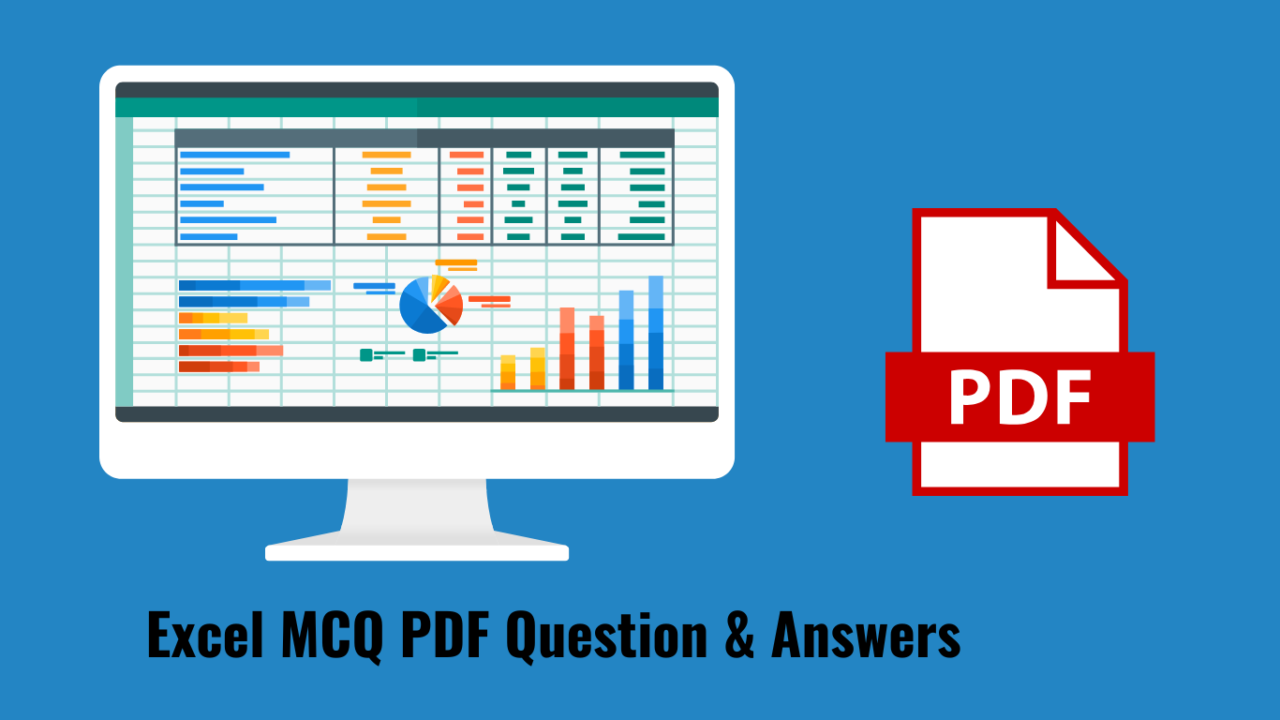
Your level of excel skills are directly proportionate to the amount of practice that you have got. I have been using Microsoft excel for more than 15 years now. And so I have created this MS Excel MCQ Questions and answers pdf.
So if you ask me, what is the main reason for my ease that I have today. And the answer is Practice. It’s like my go to calculator. I use it to test my thoughts, to calculate, to take decisions etc. In this blog I will give you a comprehensive MS excel mcc questions and answers pdf. Howoever, I would also recommend you to read this article to understand certain concepts.
The MS Excel MCQ Questions and answers pdf will cover the following;
- Data analysis
- Cell references
- Conditional formatting
- Excel functions
- Freezing panes
- Types of charts and their use
MS excel mcq questions and answers pdf
Download MS excel mcq questions and answers pdf
Basics of MS Excel
So let me first give you and overview of microsoft excel, on the various category of functionality and common terms and features.
Introduction To Excel
So excel is one of the most popular spreadsheet in the world. A fun fact, the total number of excel users in the world is around 1.5 Billion. If you think about it, its like saying one entire nation. Microsft excel holds close to 10.8% market share in the entire spreadsheet industry.
Basic Features and Functions
Firstly lets understand the basic idea about excel. If you remember when you used to get this sheet, when you were in primary school.
- Grid Structure
Excel spreadsheet is just a digital version of this same grid sheet with rows and coloumns. Vertifically(Up to down) Called as rows and horizontally left to right called as coloumns.
The only difference between the physical sheet and excel spreadhseet is that the vertical rows are numerically numbered. While the horizontal coloumns are lettered
- Formulas and Functions
Now excel spreadhsheet is aobviously not of any use, if it does not have features to calculate. Hence excel has a variety of formulas and functions including addition, substraction, division, multiplication. However, these are just basic features, but beyond which excel has advance functionality like data table( to repeat calculations), charts, pivot table etc.
- Data Sorting & Filtering
One of the most common daily uses of excel is to sort and filter data. All you need to do is select the data and click on the funnel button. And you can click on that drop down, to sort and filter the data as you wish.
- Chart Creation
Chart creation which is one of the most convenient features of data visualisation is avaialble in excel in the most comprhensive of chart options. Ranging from all types of chart from traditional charts like coloumn charts, to pie graph, tree diagram, scatter plot etc. Based on the requirement that you have with your data.
So I think that’s the basic idea about excel features. Ofcourse you can check out my detailed video on introduction to excel.

