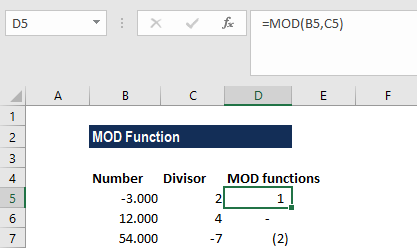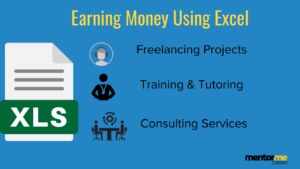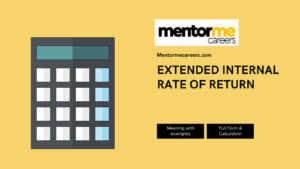Last updated on September 19th, 2024 at 12:24 pm
What is the Mod Function?
The MOD Function is categorized under Excel Math and Trigonometry functions. This function helps find a remainder after a number(dividend) is divided by another number(divisor). It can be used as a worksheet function in Excel. As a worksheet function, the MOD function can be entered as a part of the formula in the cell of a worksheet.
Understanding the MOD Function in Excel
The MOD function in Excel, categorized under Math and Trigonometry functions, is indispensable for calculating remainders after division. This function is pivotal in various scenarios, such as determining periodic patterns or identifying specific data subsets within a dataset. As a versatile worksheet function, MOD operates efficiently across all versions of Excel, enabling users to integrate it seamlessly into formulas for enhanced data manipulation.
Excel MOD Function: Expanding Its Applications
The Excel MOD function is not just about finding remainders—it offers much more versatility, especially in tasks that require pattern recognition, data segmentation, or conditional formatting. For instance, you can use the MOD function to create alternating row colors in a table by applying conditional formatting, or to group data based on a specific cycle. By leveraging the MOD function in these creative ways, you can simplify complex datasets and make your spreadsheets more visually informative.
Advanced Use Cases for the MOD Function
The MOD function can be particularly useful in financial modeling, where it can help in scenarios like calculating payment schedules or determining fiscal periods within a year. Another advanced application is in date functions, where you might need to figure out which day of the week a particular date falls on—MOD can help you identify these patterns effectively.
How does the MOD function work?
- Syntax:
MOD( number, divisor)
- Parameters:
- Number – A numeric value whose remainder you wish to find.
- Divisor – The number used to divide the If the divisor is 0, it will return #DIV/0! Error.
- Returns:
The MOD function returns a numeric value.
- Applies to:
Excel for Office 365, Excel 2019, Excel 2016, Excel 2013, Excel 2011 for Mac, Excel 2010, Excel 2007, Excel 2003, Excel XP, Excel 2000
Example
Suppose we are given the following data:
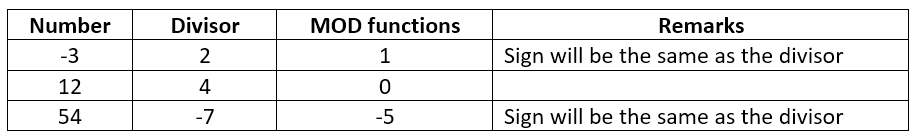
In the above data, we used the following formula:
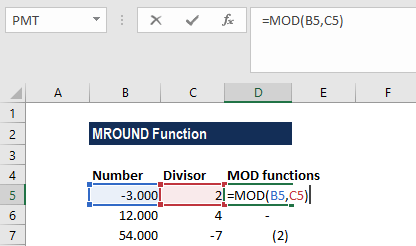
The results we get in Excel are shown below: