Last updated on September 18th, 2025 at 06:29 pm

Excel courses are a primary need if you want a white collar job in today’s world. Everything being computerized is a living proof of the fact that basic Excel knowledge will be preliminary for selection of a candidate. So if you are living in Hyderabad and wondering where to get your Excel course journey started from, you have come to the right place ! In this article I shall review top 4 advanced excel course in hyderabad.
Why Advance Excel Training is Important
Did you know that over 80% of job roles today require at least a basic knowledge of Excel? And in high-demand fields like finance, data analysis, and business intelligence, advanced Excel skills can boost your earning potential by up to 30%
Yes, so learning advance excel not just important from the perspective of learning a software. However, the logic and the way of thinking gets more refined as you learn to work with spreadsheets. Once you have a strong hang of any spreadsheet software, it can be used interchangeably with other spreadsheet tools.
Below I have made a small table showing how different categories of functions get used in various industries.
Excel Functions & Industries
Highest Rated Advanced Excel Course in Hyderabad
| Name of Institute | Rating | Location |
| TechnoExcel | 4.9 /5 | Tirumalagiri |
| EXCEL SOLUTIONS-POWER BI TRAINING | 4.8/5 | Bhagya nagar colony |
| Excel Geniuses | 4.7/5 | Ameerpet |
| Excel Map | 4.9/5 | Dilsukh Nagar |
Examples of Application of Advance Excel Skills
Now, they say a picture is worth a thousand words but an example is worth 10 thousand sentences. So let me show you some of the most relevant business problems that are solved using advanced excel skills.
Sales Forecasting Case Study
So let me give you an example or a scenario on how these complex and supercharged excel functions actually help. A retail store wants to forecast its sales based on historical data. Using Excel’s supercharged functions, the manager can:
- • Look up monthly sales by product category.
- • Calculate total sales based on specified criteria.
- • Identify and highlight top-performing products.
Case Study: Sales Forecasting with Excel
Retail Store Sales Data
| Product | Category | Month | Sales |
|---|---|---|---|
| Product A | Electronics | January | $2,000 |
| Product B | Clothing | January | $1,500 |
| Product C | Furniture | February | $3,000 |
| Product D | Electronics | February | $2,500 |
| Product E | Clothing | March | $1,800 |
| Product F | Furniture | March | $3,200 |
Goal: Look up sales for a specific product.
Formula: =VLOOKUP("Product B", A2:D7, 4, FALSE)
Explanation: This function searches for “Product B” in the first column and returns its sales from the 4th column.
Goal: Calculate total sales for the “Electronics” category.
Formula: =SUMIFS(D2:D7, B2:B7, "Electronics")
Explanation: This function adds up sales in column D where the category in column B is “Electronics”.
Goal: Identify products with sales over $2,000.
Formula: =IF(D2 > 2000, "High", "Low")
Explanation: This function checks if sales in column D are greater than $2,000 and labels them “High” or “Low”.
Use in Data Visualisation
Case Study: Sales Performance Analysis with Excel
Using Pivot Tables and Dashboards for Insights
A retail business wants to gain insights into monthly sales trends, identify top-performing products, and understand sales distribution by product category. Using **Pivot Tables** and **Dashboards** in Excel, they can summarize large data sets into visual reports for decision-making.
This is a simplified sample of the sales data used for analysis:
| Product | Category | Month | Sales |
|---|---|---|---|
| Product A | Electronics | January | $2,000 |
| Product B | Furniture | January | $1,800 |
| Product C | Clothing | February | $1,200 |
| Product D | Electronics | February | $2,300 |
| Product E | Furniture | March | $2,700 |
| Product F | Clothing | March | $1,900 |
With Excel’s **Pivot Table** tool, you can quickly summarize sales data by product category and month. Here’s how:
- Rows: Category
- Columns: Month
- Values: Sum of Sales
This enables the manager to see which product categories perform best in each month.
To visualize the insights from the Pivot Table, create a dashboard with charts. Here are two key charts:
Chart 1: Monthly Sales by Product Category

Chart 2: Top-Performing Products
These visuals help the manager quickly identify top-selling categories and monthly sales trends.
Based on the Pivot Table and Dashboard, the retail manager can:
- Identify peak months for each product category.
- Spot top-performing products and increase stock accordingly.
- Optimize marketing efforts by focusing on best-selling items.
This example showcases how **Pivot Tables and Dashboards** in Excel simplify data analysis and empower business decisions.
Parameters of selection of training institute in hyderabad
Some basic parameters were taken into account, to review the microsoft excel training in Hyderabad are as follows.
- Level of Excel taught
- Fee
- Location
- Batch timing accommodation
- Course duration
- Rating and reviews
TechnoExcel: Advanced excel training in Hyderabad
A reputed institution with over 2000+ satisfied students. TechnoExcel not only provides courses in excel training in Hyderabad, but also in Advanced Data Analytics and other computer basics.
Course Duration: Excel Training Course
The entire Excel course is completed within 12 hours.
The students have a completely new perspective of using Excel as a tool in their daily lives after the course . The course also deals with practice sessions as well as constant guidance from the teachers.
Rating:. The course has been rated a 4.9/5 which is an amazing rating for any institute. The reviews also provide considerable evidence that the course is beneficial.
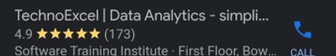

EXCEL SOLUTIONS-POWER BI TRAINING
This institute comes in our list of excel training in Hyderabad, which provide 5 classes for Basic excel with keyboard shortcuts, 20 classes for advanced level and 5 classes for preparing reports, dashboards and data analysis.
All this in 4000 rupees. The price can be compared and based on individual choice. If you want extra benefits of such a packaged deal, you can go for the course, because in-person classes always cost a little more than online ones.
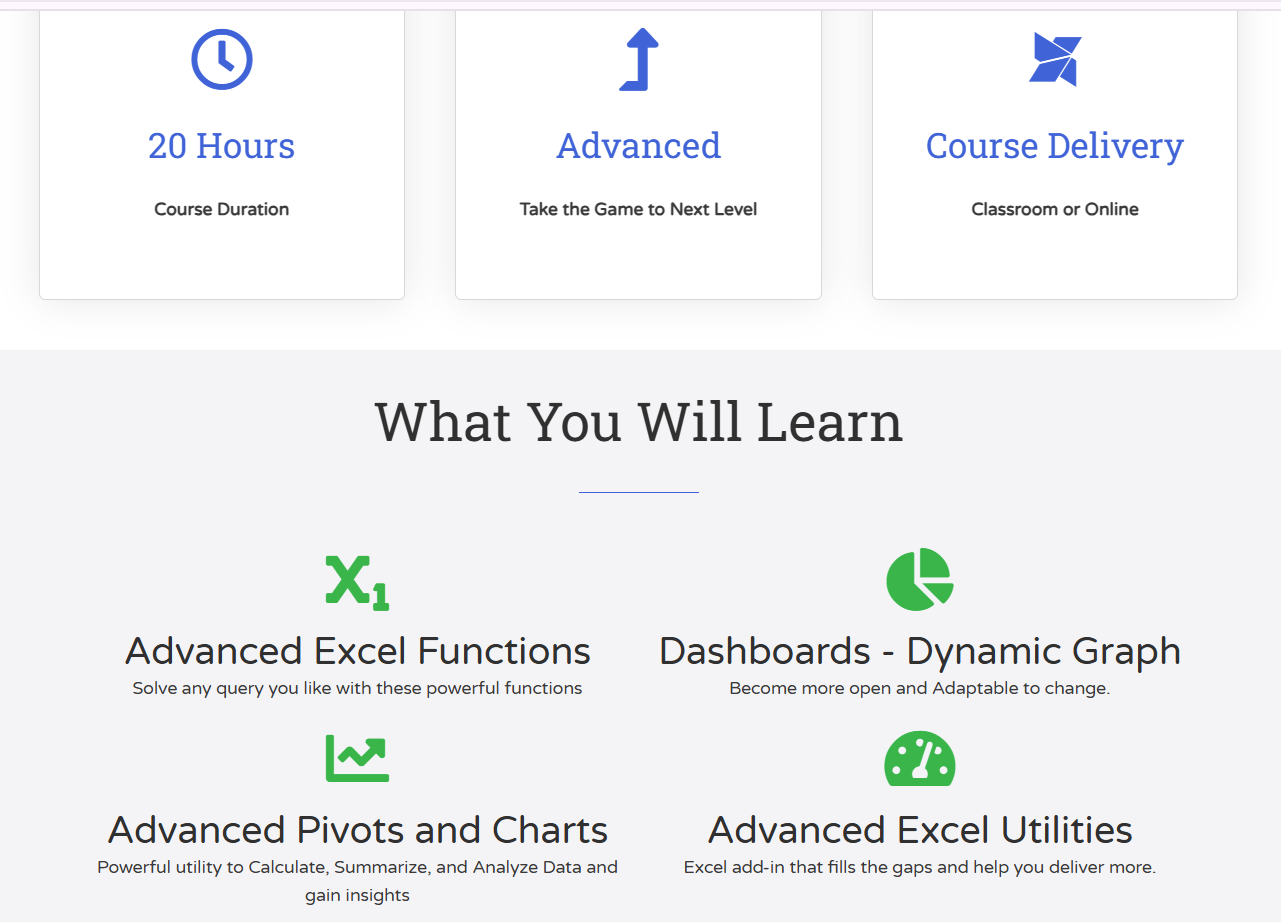
Course Duration:
The course does not specify in hours, rather in classes. So depending upon the package you choose, it can be between 5-20 days.
Ratings and reviews :
The reviews are good. Mostly similar to other institutes in the list. The ratings stand at 4.8/5 .
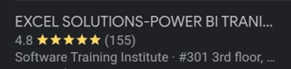
Excel Geniuses: excel training Institute in Hyderabad
This excel training in Hyderabad is fairly new, but has great reviews on Google. The course prices are nominal and the institute is in a good locality.
Course Duration:
The duration of the course is 15 days. But the website mentions that the doubt sessions and practice sessions can be increased with some additional costs.
So, even if you are completely new to learning computers, and think you need more guidance than a regular student you can check out Excel Geniuses.
Ratings and reviews
The rating is 4.7/5 which is quite similar to the other institutes for excel training in Hyderabad mentioned in this list, as we have tried to pick out only the best for you.
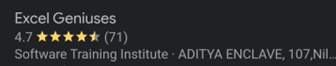
Excel Map
They not only give you a certificate on completion of your course but also claim to help increase your productivity and overall earning potential by 30%. We are not sure how they reach this conclusion, but the reviews seem to agree.
Course Duration
The course duration can vary with the amount of other programmes you want to add on to your list. Needless to say, you can curate any package for yourself and the course timing will hence vary.
Solely, Excel courses take about 10-12 days worth of classes, including doubt sessions.
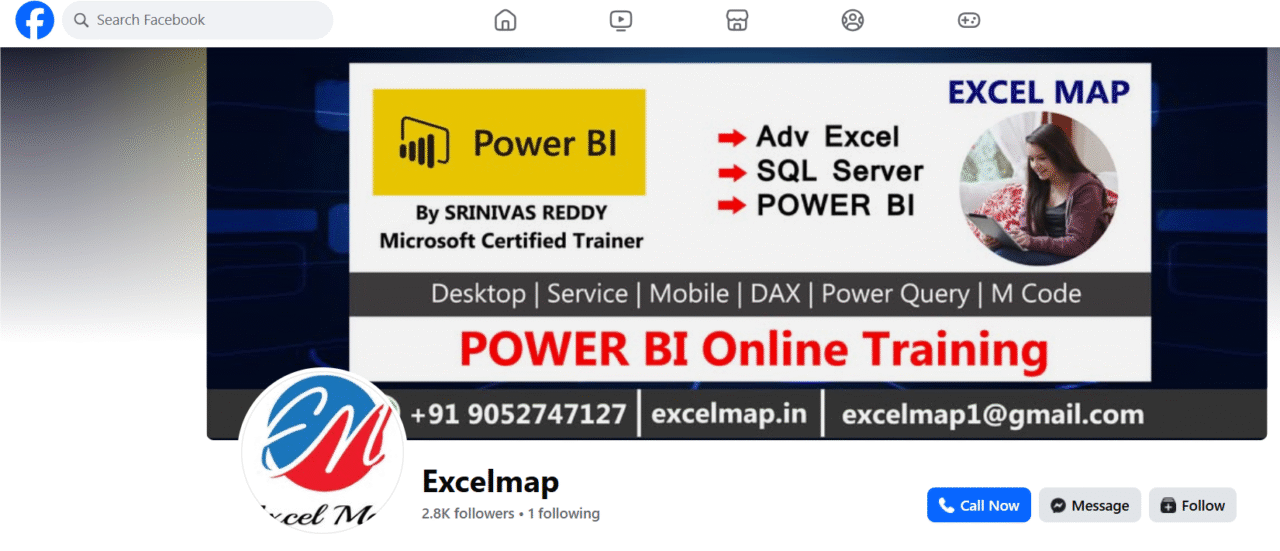
Ratings and reviews
The rating is the highest in this list of excel training in Hyderabad with a 4.9/5. The reviews also seem to match the same energy on every other platform .
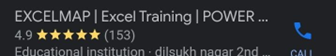
Job Opportunities
There are plenty of job opportunities which require this skill. Below you can see the excel jobs in Hyderabad. The jobs carry according to excel professionals with different years of experience.
Popular Excel-based Jobs in Hyderabad
| Job Title | Experience Required | Key Skills |
|---|---|---|
| MS Excel Plugin Developer | 8-12 Years | Excel VBA, Automation, Product Management |
| Office Coordinator | 0-1 Year | Excel, VLOOKUP, Pivot Tables, MS Office |
| Process Developer – Record to Report | 2-5 Years | ERP, Macros, SAP, Oracle, Analytical Skills |
| MIS Executive | 3-7 Years | Advanced Excel, VLOOKUP, Excel VBA, Macros |
| Accountant | 2-5 Years | Excel, Pivot Table, VLOOKUP, HLOOKUP |
| Associate – Planning & Coordination | 0-2 Years | Excel, Data Management, Data Extraction |
| Billing/Cashing Executive | 2-7 Years | Excel, Customer Handling, Cash Reconciliation |
| MIS Analyst | 1-5 Years | Advanced Excel, MIS Reporting, Analytical Skills |
| Backend Coordinator | 2-7 Years | Excel, Backend Operations, Data Entry |
| Team Lead – International Client Handling | 3-7 Years | Excel, Team Management, Client Handling |
Conclusion
Our personal favourite is Excel Maps in the list of excel training in Hyderabad, because they let you create your own course, have flexible fee structure, great reviews and ratings and they also provide a good amount of time for excelling at the course.
FAQ
It depends on the kind of training program you opt for. For example in Udemy the course could be as cheap as INR 499. While at the same time offline classes can cost you upto INR 10,000
In the offline category of excel training we recommend excel maps
It really depends on the years of experience and specific industry and function but generally it should range between 4-5 Lacs INR for a person with 3-5 years of experience.

