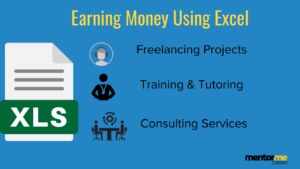Last updated on February 1st, 2024 at 02:16 pm
Having valuable abilities is essential to distinguish yourself from other self-employed individuals, regardless of your experience level or aspirations for an independent career in data analysis. Therefore, companies are always looking for smart individuals who can transform raw data into insights that may help them make more educate business decisions, as we live in a digital world where data is generated at every turn.
In this blog, learn how gaining Advanced Excel Training abilities can lead to greater career chances. Read Continue:
Excel Advanced Training: What Can You Do?
Data Interpretation and Analysis
One of the main benefits of advanced Excel training is the ability to carry out complex data analysis. Using features like Power Query, PivotTables, and sophisticated algorithms, users can swiftly analyze large datasets, and glean insightful information. Tools like Power View and Power Map make it easy to visualize this data, allowing dashboards to be create that are dynamic and interactive. This improves communication and helps with decision-making by presenting complicated information aesthetically pleasingly.
Advanced Equations and Processes
With advanced Excel training, students are introduced to a wide range of formulas and functions beyond the fundamental SUM and VLOOKUP capabilities. Gaining proficiency with these advance tools enables more accurate and efficient computations. Ranging from INDEX-MATCH combinations to array formulas and intricate conditional formatting. Excel is a flexible tool for financial modeling, engineering analysis, and a variety of scientific applications. Because users can automate tedious activities, modify data precisely, and create complicate models.
Power Query for Transforming Data
One of Excel’s most potent tools, Power Query, allows users to connect, import, and modify data from a variety of sources. Users who have received advanced training may easily clean, restructure, and combine data with Power Query. This guarantees data integrity and correctness while also saving time. Moreover, the ability to reload data connections ensures the data you need for your research is always up-to-date.
Modeling Data Using Power Pivot
Using Power Pivot to model data is a crucial ability acquired through advanced Excel training. With the help of Power Pivot, users can effectively manage large datasets. They create connections between several tables, which makes thorough data analysis easier. Financial analysts, business intelligence experts, and professionals working with complex data structures will find this application especially useful. Users may build informative reports, actionable insights, and complex data models with Power Pivot. Professionals who possess advanced Excel skills in Power Pivot can extract significant information. They confidently make strategic decisions by elevating their data analysis capabilities.
Automating using VBA and macros
Macro and Visual Basic for Applications (VBA) are topics covered in advanced Excel training for individuals who want to increase productivity by streamlining repetitive processes. Users may design interactive user interfaces, write custom functions, and automate intricate procedures. Remember, this level of automation reduces the chance of errors and saves time because tasks are done on a regular basis. Excel becomes more than just a spreadsheet tool when you know how to use VBA, from automating reports to creating unique solutions.
Analyzing scenarios and what-if scenarios
Essential components of advanced Excel training include scenario analysis and what-if studies. Scenario Manager and Goal Seek are two examples of tools that users can use to evaluate the possible effects of different scenarios on their data. Professionals may simulate various scenarios, predict outcomes, and make accurate decisions based on the insights gain because of these characteristics. Furthermore, the Advance Excel Course is essential for anybody looking to gain a better knowledge of the possible consequences of their data since it facilitates strategic planning, risk management, and overall decision-making through the capacity to traverse and interpret a variety of scenarios.
Cooperation and Information Exchange
Excel’s sophisticated collaboration tools enable users to track changes, exchange worksheets, and work together in real-time with other team members. After all, these collaborative capabilities are covered in advanced Excel training so that users may collaborate with others on challenging tasks without any problems. Sharing insights via interactive reports, cloud-based solutions, and shared dashboards improves collaboration and enables departments to make well-informed decisions.
Data Safety and Protection
A key component of advanced Excel training is understanding data security and protection. Experts get knowledge on how to protect confidential data, set up password security, and create data validation guidelines. This knowledge guards against unwanted access and unintentional modifications by guaranteeing the confidentiality and integrity of the most important data. Knowing these safeguards enables users to handle sensitive data appropriately in a time when data security is crucial. Professionals in a variety of businesses need to possess advance Excel abilities in data safety and protection. So, because they provide a strong framework for preserving the security and integrity of priceless datasets.
Professional Development and Career Advancement
Investing in advanced Excel training is a catalyst for professional development and career promotion, in addition to improving current job performance. Gaining expertise in advanced Excel skills makes people more marketable to employers. Employers in many different businesses understand the strategic value of automation and data analysis. It makes having sophisticated Excel skills in high demand. Whether you work in operations or finance, knowing advance Excel may help you succeed personally and professionally by accelerating career progress
Summary
To summarize, Advanced Excel Training can transform a basic spreadsheet application into a powerful platform for data analysis, automation, and visualization. There are several opportunities for anyone who puts in the work to learn advanced features, from handling large databases to creating complex data models. Furthermore, having sophisticated Excel skills is essential for boosting output, enhancing judgment, and getting a competitive advantage in the hectic workplace of today. Regardless of your role as a decision-maker, analyst, or business professional. As technology advances, the Microsoft Excel for Finance course is still essential because it enables individuals and businesses to fully utilize their data.